Those who know me will tell you that I’m the consummate gadget man. In fact, some secretly call me "Inspector Gadget." I just left the Apple Store (they know me on a 1st name basis) and got a chance to review a few of the proposed updates for the iPhone. Oh my God! TRUST ME – APPLE’S GETTING READY TO CHANGE THE GAME!!!
Apple’s software developers have virtually fixed all my concerns and added a few more apps that’ll make my life easier.
For example:
Notes
Leopard’s (Mac OS X) Apple Mail supports a feature called Notes. Notes can be
attached to any type of information within Leopard Mail, and can be
grouped, sorted and filed within the Mail application. In fact, they
even behave like Notes on the iPhone, where the first line becomes the
title.
To-Do’s
Todo’s in Leopard Mail are filed and treated in the same way that
Notes are. Apple describes how you can highlight text anywhere, and
right click to create a ToDo item. If you do a ToDo based off a mail or
note, it retains a link to that note or mail. They also automatically
appear in iCal. Its pretty safe to say that on the iPhone, Todo’s will
be used much as they are in Leopard: as task oriented adjuncts to any
piece of content.
Contextually Sensitive Mail
Mail in Leopard detects if a message has an address, a time or a
phone number in it, and will help you auto-sort it. iPhone already has
some features like this, and they should be extended.

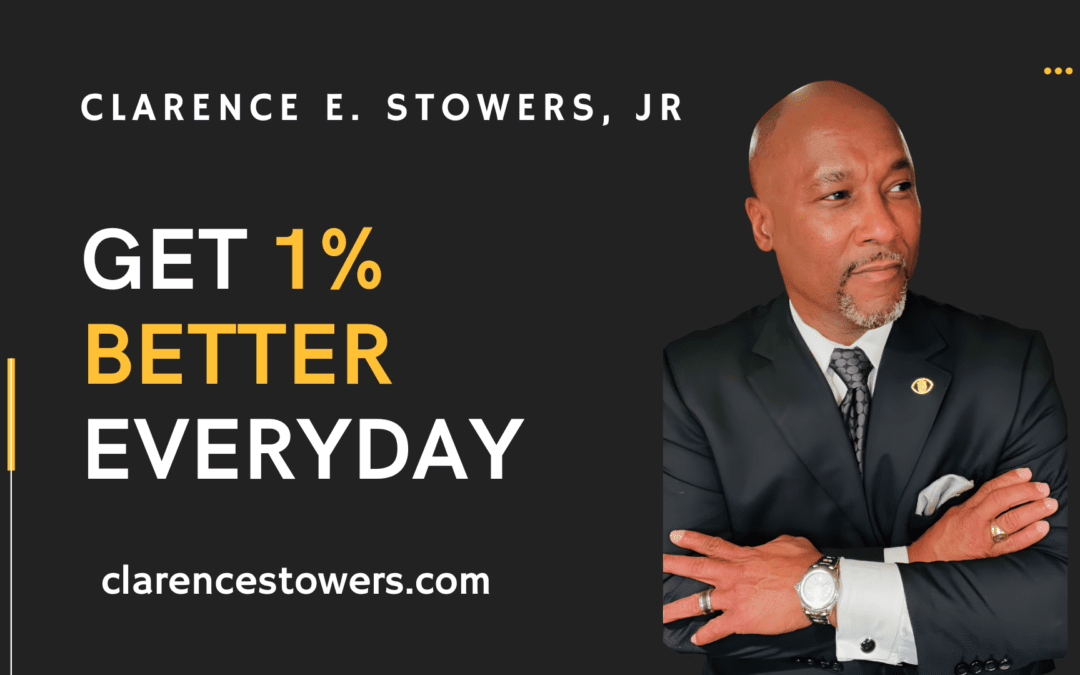



Still…no deal. For some reason the Apple brand to me just doesn’t give me a warm fuzzy when it comes to conducting business. They do an awesome job when it comes to entertainment and the artsy stuff – but, ya know…I’m just not sure about this one. I’ll keep my Windows enabled MDA for now…at least I know they’ve got all the kinks worked out.