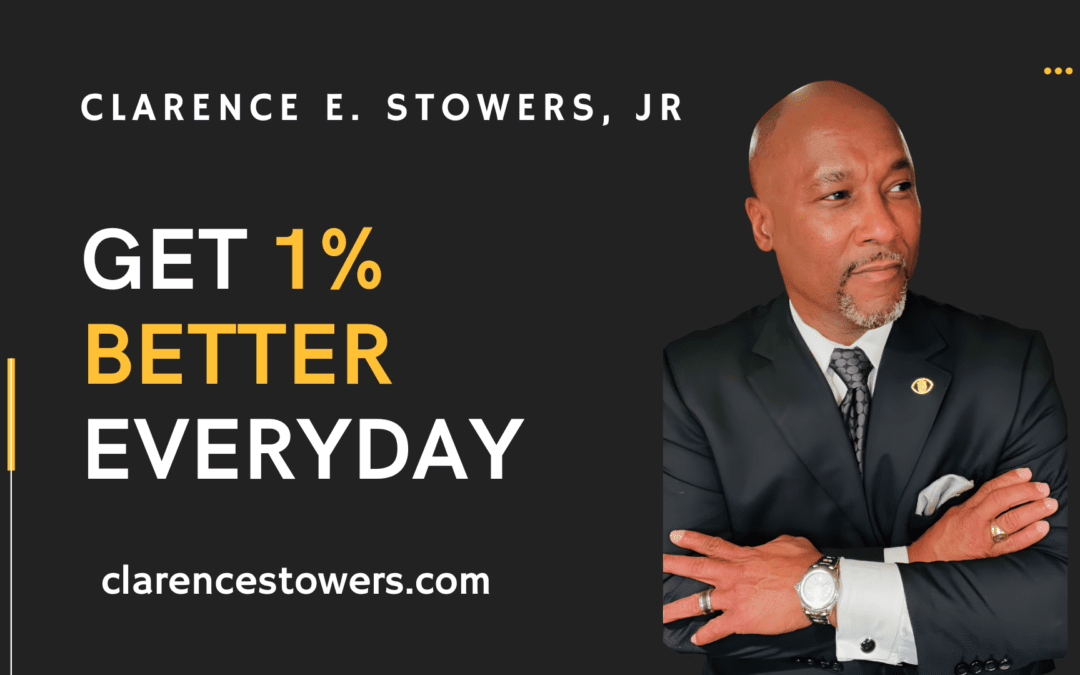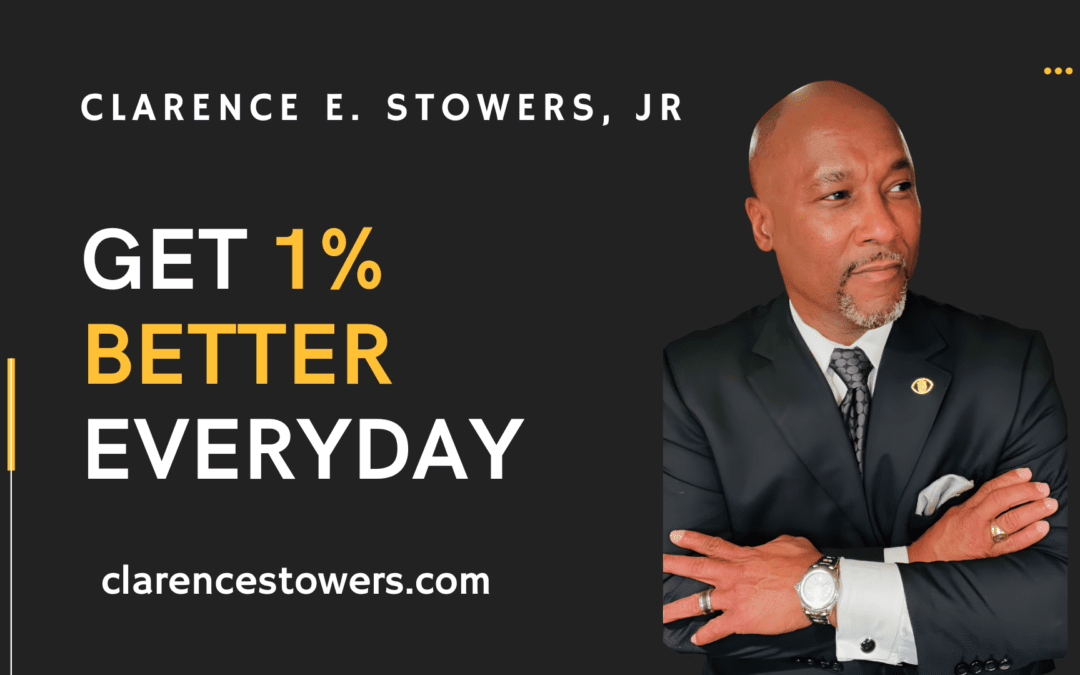
by Clarence E. Stowers | Jan 19, 2013 | Communication, Computers, Current Affairs, Decisions, Internet, Social Media
There really is such a thing as too much information.
There are things that you don’t want to know, even about your spouse or significant other. Yet people seem to like to share these things online. Before you do, think about whether you’d want your parents, grandparents or even kids to see the post. It seems today that everyone is using social media.
Blogs, Facebook and Twitter are popular and powerful tools. And like most tools, they could be helpful if used correctly or dangerous if used inappropriately.
The bottom line principle is that you are responsible for what you write. The Internet is a public forum, and writing something is the same as speaking it from a stage. Even if you delete a blog post, RSS feeds will still contain your post. Once something is published, it’s impossible to take it back, so think before you update, and be responsible for your words.

Recently, I decided to rework our social media policy and send it to our ministry leaders to share with their teams. Additionally, I used Facebook to encourage our members to connect with their ministry leaders and read the policy. Surprisingly, many pastors and ministry leaders sent inbox messages and emails requesting our policy. Yep, I sent it to them…free of charge!
I want to be a blessing to the Kingdom of God. Therefore, I decided to post it on my blog for all to glean. Here’s what it says: (more…)
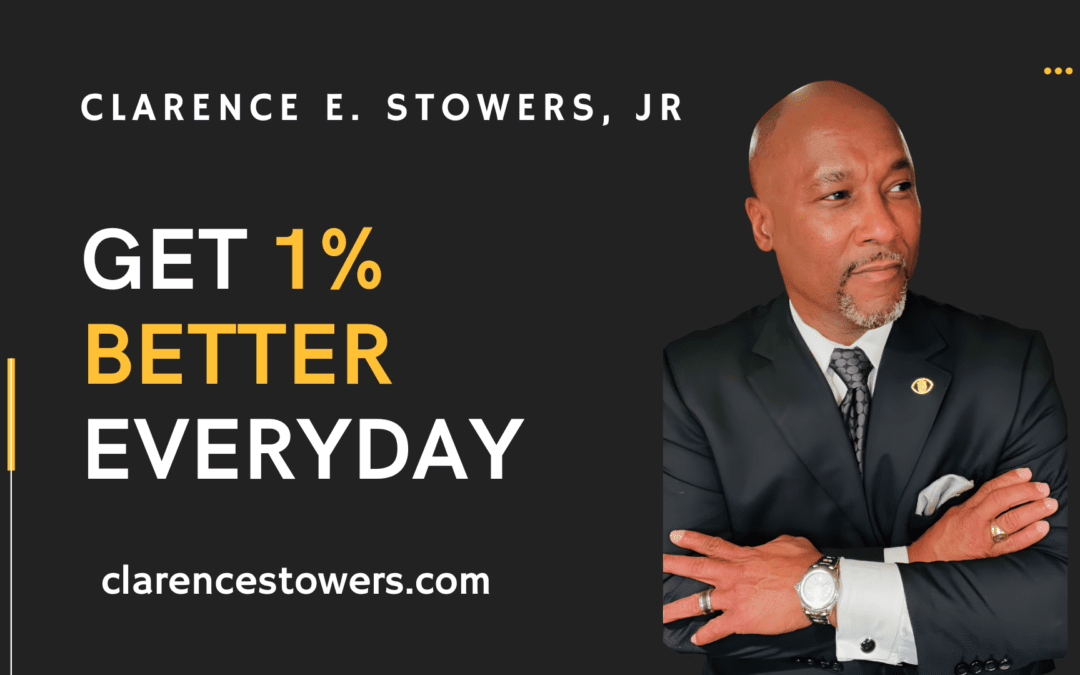
by Clarence E. Stowers | Oct 2, 2010 | Apple/Mac, Computers, Technology, Web/Tech
How would I describe OfficeDrop?
OfficeDrop is a “simple” online digital filing system makes your paper and digital files text searchable, so you can quickly find a word, number, or phrase among all of your documents. What I like most about OfficeDrop is how it automatically converts your paper and digital files into PDF’s.

Document Scanning Service
As a busy pastor, OfficeDrop is a vital part of my staff. I absolutely love the Document Scanning Service. This service allows you to mail your documents in prepaid USPS Envelopes or UPS boxes. OfficeDrop scans your documents into text searchable PDFs that can be downloaded anytime from your secure web account. No software to be installed, no expensive scanning equipment, no gruntwork, and no more paper-cuts or LOST DOCUMENTS!
My “Personal” Digital Assistant”
I decided to use the free trial offered by OfficeDrop and wound up becoming a happy subscriber. I thought I’d give the scanning service a real test and send a stack of envelopes, index cards, and slips of paper containing handwritten messages I’d collected over the years.
They are a good resource for me but are tedious to thumb through when I am looking for a particular message, Scripture, or illustration. The envelope arrived quickly after I registered. I placed the information inside and sent them off. I was notified when they arrived and that they had been digitized and were online. Imagine my pleasure at being able to find the index cards clearly scanned and easily scrolled through when I logged on!
My originals arrived back home safe and sound. They are sealed in an envelope that will be easy for me to file away. I’ve got a lot more material to send to OfficeDrop. I’m already seeing how this service will cut hours from sermon preparation. Try out OfficeDrop’s storage and digitization plans for free for 60 days – no credit card required! Believe me, you WILL NOT regret it.
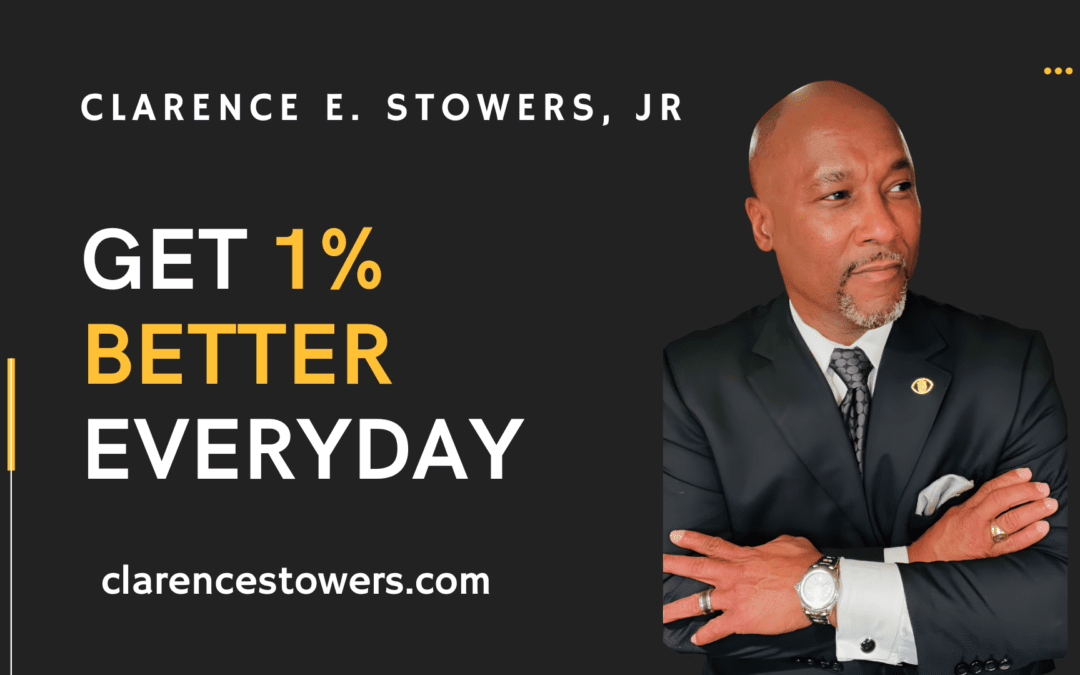
by Clarence E. Stowers | Sep 20, 2010 | Apple/Mac, Computers, Technology
How would I describe Evernote?
Evernote is my personal digital executive assistant!
Evernote is a free tool I use to capture ideas and take notes. I use it with my iMac, MacBook Pro, iPad, & Droid 2. It is like a digital file cabinet. I can enter a random note, take snapshot of something I want to remember (e.g., a business card or a book), and even record a voice memo. It is my augmented brain. It also syncs with my all my computers via the Web.

With a keyboard shortcut, I drop in articles and blog posts, sermon notes, images, and pictures. I have several notebooks for book ideas, one for meeting recaps, and one for sermon ideas, and it’s completely searchable. One of the coolest things about Evernote is that the search feature recognizes text inside of images. This means I can take a picture of a brainstorming session and Evernote will find a word from the whiteboard image. Again, there’s a web app, an application, and an iPhone/iPad app that keeps notes and ideas synced all of the time.
Check out this video to learn more about Evernote!
Do you use Evernote?
If so, how do you use it OR how do you plan to use it?
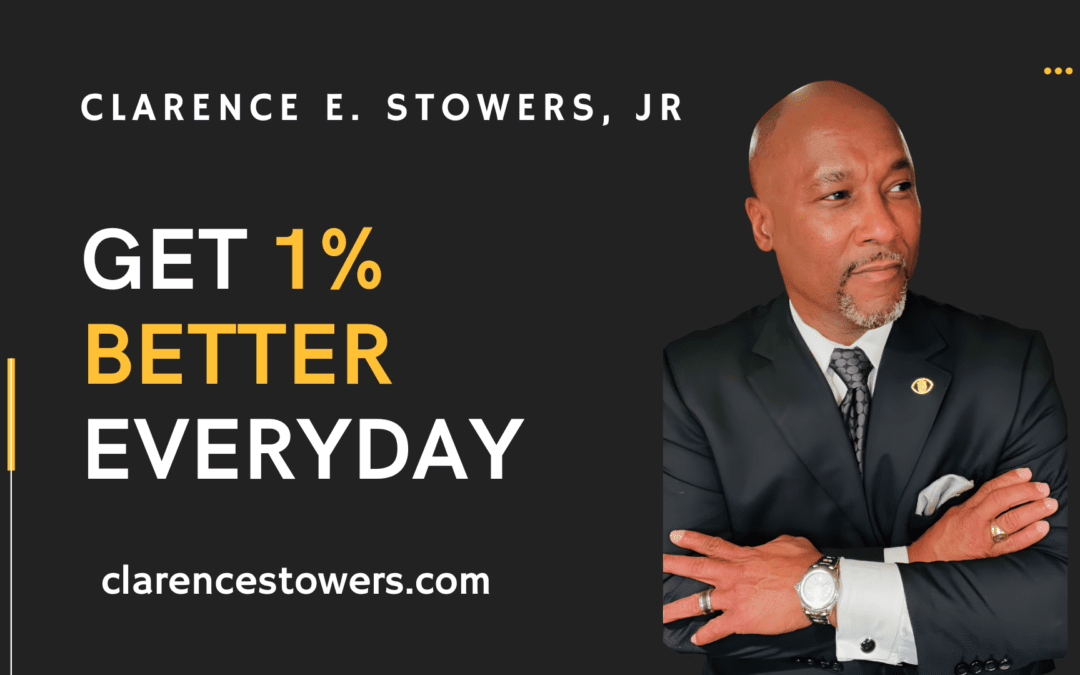
by Clarence E. Stowers | Sep 9, 2010 | Christian, Computers, Conference/Workshops, Empowerment, Events, Leadership, Technology
The NINES is an online conference worth attending!
The NINES is a totally online conference and gathering for church leaders that will happen today, September 9, 2010 @ 10:30AM (CST). I attended the conference last year and it was brilliant – no seriously, it was brilliant!! The format is that each leader speaking at the conference is given six minutes to give their thoughts on the conference theme – this year the theme is “Game Changers.”
 Here are some answers to some commonly asked questions (from the Q&A page of the NINES website)!
Here are some answers to some commonly asked questions (from the Q&A page of the NINES website)!
I know it’s short notice, but, trust me: YOU WILL NOT BE DISAPPOINTED! Registration is free, but you can also register and get lots of good stuff.
See you online @ The NINES!
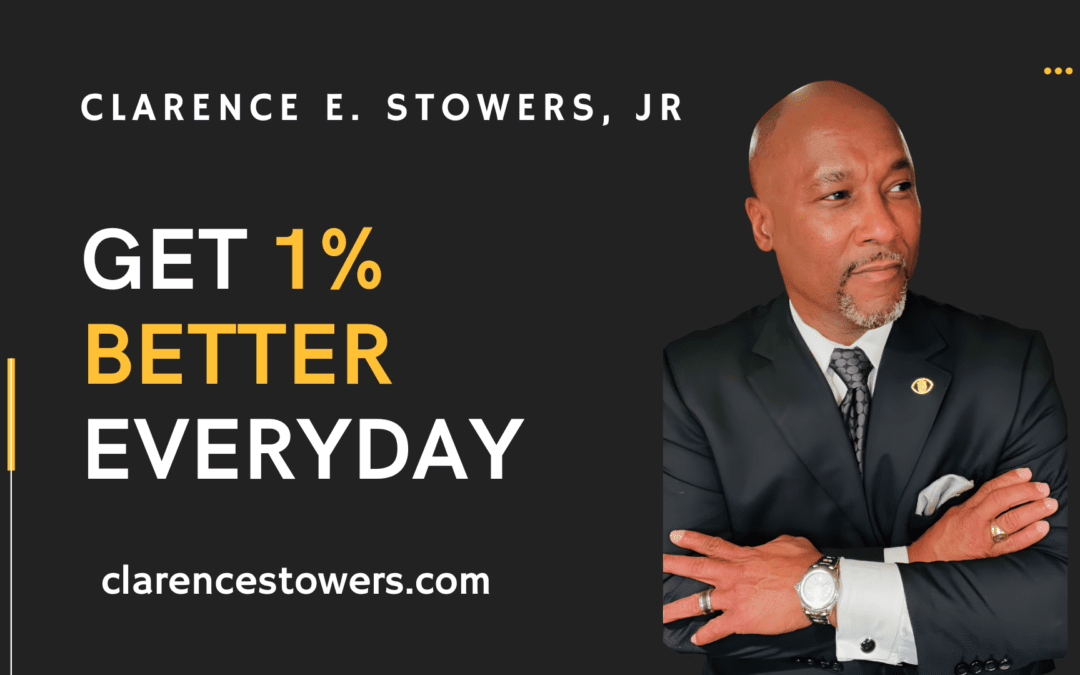
by Clarence E. Stowers | Sep 8, 2010 | Apple/Mac, Computers, Decisions, Technology
I often get asked what tools I use to stay productive in a busy world. Consequently, I’ve decided to share my favorite software, hardware, iPhone/Droid apps, & cloud storage tools. Today, I’d like to introduce you to one of my FAVORITES: Dropbox

Dropbox is basically a hard drive on the web, a cloud where you can store files. A 2GB account is absolutely free, and if you use this link, both you and I will get a little extra space for free. I can easily share my sermons, shared church documents and official graphics with everyone on staff – it’s like an easy to use/free network.
I moved every one of my documents to Dropbox, which means they are synced with my computer, any computer, my iPhone and my iPad at all times. You can drop pictures in an image folder to create an instant photo gallery and drop files in the public folder and send out a download link – that works much better than trying to attach large files.
No matter where I am in the world, I have access to ALL my files!
Do you currently use Dropbox?
Do you plan to?
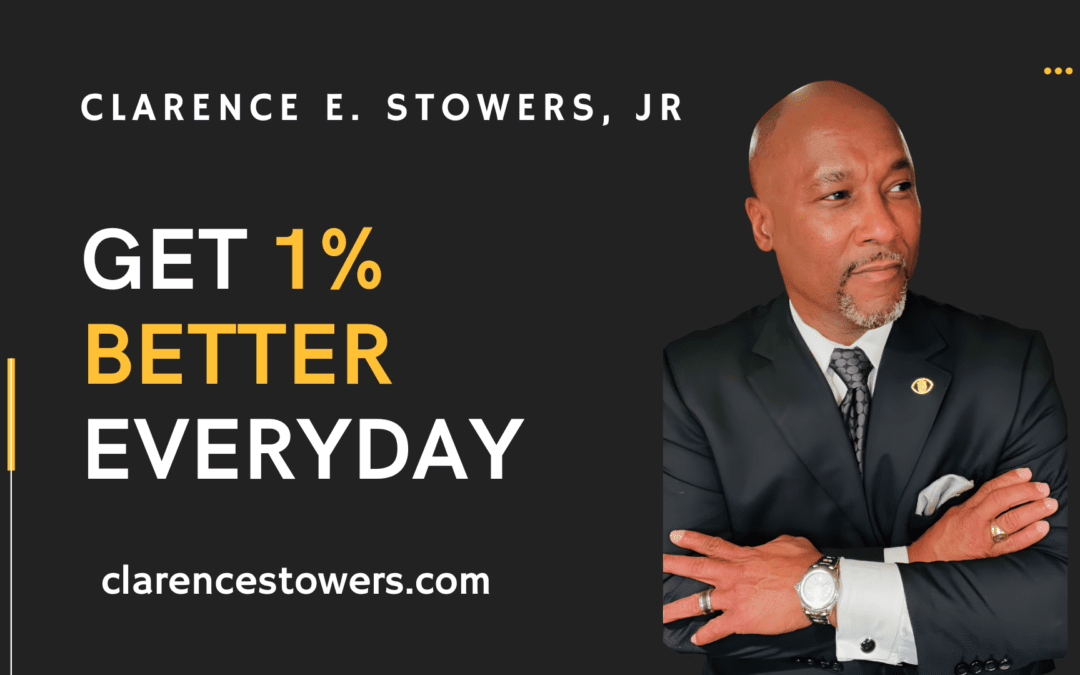
by Clarence E. Stowers | Aug 23, 2010 | Apple/Mac, Computers, Technology, Weblogs
It is no secret to those who know me that I am a HUGE fan of technology – especially Bible software. It is also no secret that Logos has completely changed my mind on the necessity of Bible software as an aid in studying Scripture. Additionally, I am super excited to announce that Logos has launched their Logos 4 for Mac ship day givaway!
 Logos Bible Software is giving away thousands of dollars of prizes to celebrate the launch of Logos Bible Software 4 Mac on October 1. Prizes include an iMac, a MacBook Pro, an iPad, an iPod Touch, and more than 100 other prizes!
Logos Bible Software is giving away thousands of dollars of prizes to celebrate the launch of Logos Bible Software 4 Mac on October 1. Prizes include an iMac, a MacBook Pro, an iPad, an iPod Touch, and more than 100 other prizes!
They’re also having a special limited-time sale on their Mac and PC base packages and upgrades. Check it out!
Pssst…I’m asking God to intervene so I can win the iMac for my office 😀